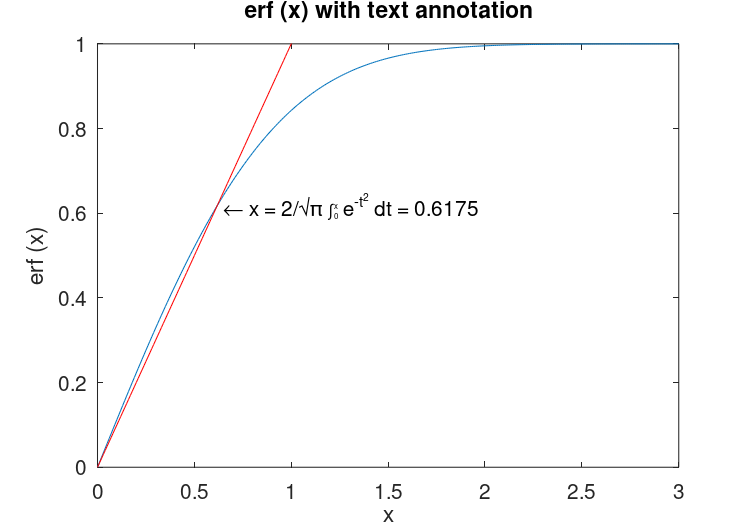
Figure 15.7: Example of inclusion of text with use of -dpdflatexstandalone
Next: Interacting with Plots, Previous: Use of the interpreter Property, Up: High-Level Plotting [Contents][Index]
The print command allows you to send plots to you printer and
to save plots in a variety of formats. For example,
print -dpsc
prints the current figure to a color PostScript printer. And,
print -deps foo.eps
saves the current figure to an encapsulated PostScript file called foo.eps.
The current graphic toolkits produce very similar graphic displays, but differ
in their capability to display unusual text and in their ability to print
such text. In general, the "tex" interpreter (default) is the best
all-around performer for both on-screen display and printing. However, for the
reproduction of complicated text formulas the "latex" interpreter is
preferred. The "latex" interpreter will not display symbols on-screen,
but the printed output will be correct. When printing, use one of the
standalone options which provide full access to LaTeX commands.
A complete example showing the capabilities of text printing using the -dpdflatexstandalone option is:
x = 0:0.01:3;
hf = figure ();
plot (x, erf (x));
hold on;
plot (x, x, "r");
axis ([0, 3, 0, 1]);
text (0.65, 0.6175, ...
['$\displaystyle\leftarrow x = {2 \over \sqrt{\pi}}' ...
'\int_{0}^{x} e^{-t^2} dt = 0.6175$'],
"interpreter", "latex");
xlabel ("x");
ylabel ("erf (x)");
title ("erf (x) with text annotation");
print (hf, "plot15_7", "-dpdflatexstandalone");
system ("pdflatex plot15_7");
open plot15_7.pdf
The result of this example can be seen in Figure 15.7
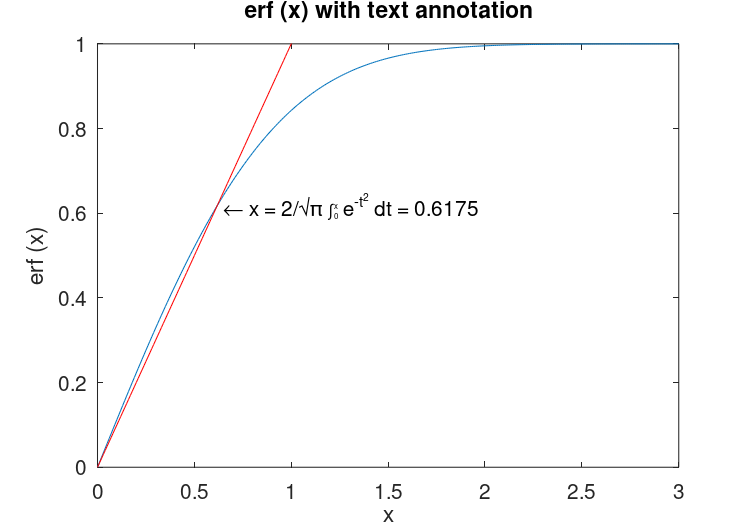
Figure 15.7: Example of inclusion of text with use of -dpdflatexstandalone
"-RGBImage", …)Format a figure for printing and either save it to a file, send it to a printer, or return an RGB image.
filename defines the name of the output file. If the filename has
no suffix then one is inferred from the specified device and appended to the
filename. When neither a filename nor the "-RGBImage" option is
present, the output is sent to the printer. The various options and
filename arguments may be given in any order, except for the figure handle
argument hfig which must be first if it is present.
Example: Print to a file using PDF and JPEG formats.
figure (1); clf (); surf (peaks); print figure1.pdf # The extension specifies the format print -djpg figure1 # Will produce "figure1.jpg" file
If the first argument is a handle hfig to a figure object then it
specifies the figure to print. By default, the current figure returned
by gcf is printed.
For outputs to paged formats, for example, PostScript and PDF, the page size
is specified by the figure’s papersize property together with the
paperunits property. The location and size of the plot on the page
are specified by the figure’s paperposition property. The
orientation of the page is specified by the figure’s paperorientation
property.
For non-page formats—for example, image formats like JPEG—the width and
height of the output are specified by the figure’s paperposition(3:4)
property values.
The print command supports many options:
-fhSpecify the handle, h, of the figure to be printed.
Example: Print figure 1.
figure (1); clf (); surf (peaks); figure (2); print -f1 figure1.pdf ## Equivalent functional form: print (1, "figure1.pdf")
-PprinterSet the printer name to which the plot is sent if no filename is specified.
Example: Print to printer named PS_printer using PostScript format.
clf (); surf (peaks); print -dpswrite -PPS_printer
-RGBImageReturn an M-by-N-by-3 RGB image of the figure. The size of the image depends on the formatting options. This is similar to taking a screen capture of the plot, but formatting options may be changed such as the resolution or monochrome/color.
Example: Get the pixels of a figure image.
clf ();
surf (peaks);
rgb = print ("-RGBImage");
-opengl-paintersSpecifies whether the opengl (pixel-based) or painters (vector-based)
renderer is used. This is equivalent to changing the figure’s
"Renderer" property. When the figure
"RendererMode" property is "auto" (the default)
Octave will use the "opengl" renderer for raster formats (e.g.,
JPEG) and "painters" for vector formats (e.g., PDF). Those options
are only supported for the "qt" graphics toolkit.
-svgconvertWhen using the -painters renderer, this enables a different backend toolchain with enhanced characteristics:
The actual font is embedded in the output file which allows for printing arbitrary characters and fonts in all vector formats.
By default, the option -painters renders patch and surface objects using assemblies of triangles. This may lead to anti-aliasing artifacts when viewing the file. The -svgconvert option reconstructs polygons in order to avoid those artifacts (particularly for 2-D figures).
Allows for printing transparent graphics objects in PDF format. For PostScript formats the presence of any transparent object will cause the output to be rasterized.
Caution: -svgconvert may lead to inaccurate rendering of image objects.
-portrait-landscapeSpecify the orientation of the plot for printed output.
For non-printed output the aspect ratio of the output corresponds to the
plot area defined by the "paperposition" property in the
orientation specified. This option is equivalent to changing the figure’s
"paperorientation" property.
-fillpage-bestfitWhen using a page-based format (PDF, PostScript, printer) ignore the
"paperposition" property and have the plot occupy the entire page.
The option -fillpage will stretch the plot to occupy the page with
0.25 inch margins all around. The option -bestfit will expand the
plot to take up as much room as possible on the page without
distorting the original aspect ratio of the plot.
-color-monoColor or monochrome output.
-solid-dashedForce all lines to be solid or dashed, respectively.
-nouiDon’t print uicontrol objects such as pushbuttons which may overlay the plot. This is the default behavior and it is not possible to include uicontrol objects in the output without using an external screen capture tool.
-rNUMResolution of bitmaps in dots per inch (DPI). For both metafiles and SVG
the default is the screen resolution; for other formats the default is 150
DPI. To specify screen resolution, use "-r0".
Example: high resolution raster output.
clf ();
surf (peaks (), "facelighting", "gouraud");
light ();
print ("-r600", "lit_peaks.png");
-Sxsize,ysizePlot size in pixels for raster formats including PNG, JPEG, PNG, and
unusually SVG. For all vector formats, including PDF, PS, and EPS,
the plot size is specified in points. This option is equivalent to changing
the width and height of the output by setting the figure property
paperposition(3:4). When using the command form of the print
function you must quote the xsize,ysize option to prevent the
Octave interpreter from recognizing the embedded comma (’,’). For example,
by writing "-S640,480".
-tight-looseForce a tight or loose bounding box for EPS files. The default is tight.
-previewAdd a preview to EPS files. Supported formats are:
-interchangeProvide an interchange preview.
-metafileProvide a metafile preview.
-pictProvide a pict preview.
-tiffProvide a TIFF preview.
-appendAppend PostScript or PDF output to an existing file of the same type.
-Ffontname-Ffontname:size-F:sizeUse fontname and/or fontsize for all text. fontname is ignored for some devices: fig, etc.
-ddeviceThe available output format is specified by the option device, and
is one of the following (devices marked with a '*' are only
available with the Gnuplot toolkit):
Vector Formats
svgScalable Vector Graphics.
pdfpdfcropPortable Document Format. The pdf device formats the figure for
printing on paper. The size of the surrounding page and the position of the
figure inside the page are defined by the
paper* figure properties.
Use pdfcrop if you don’t want the surrounding page.
By default, PDF inherits the same limitations as PostScript. For an enhanced output with complete text support and basic transparency, use the -svgconvert option.
eps(2)epsc(2)Encapsulated PostScript (level 1 and 2, mono and color).
The OpenGL-based graphics toolkits always generate PostScript level 3.0. They have limited support for text unless using the -svgconvert option. Limitations include using only ASCII characters (e.g., no Greek letters) and support for just three base PostScript fonts: Helvetica (the default), Times, or Courier. Any other font will be replaced by Helvetica.
ps(2)psc(2)Same as eps except that the figure is formatted for printing on
paper. The size of the surrounding page and position of the figure inside
the page are defined by the
paper* figure properties.
pslatexepslatexpdflatexpslatexstandaloneepslatexstandalonepdflatexstandaloneGenerate a LaTeX file filename.tex for the text portions
of a plot and a file filename.(ps|eps|pdf) for the remaining
graphics. The graphics file suffix .ps|eps|pdf is determined by the
specified device type. The LaTeX file produced by the ‘standalone’
option can be processed directly by LaTeX. The file generated without
the ‘standalone’ option is intended to be included from another
LaTeX document. In either case, the LaTeX file contains an
\includegraphics command so that the generated graphics file is
automatically included when the LaTeX file is processed. The text that
is written to the LaTeX file contains the strings exactly as
they were specified in the plot. If any special characters of the TeX
mode interpreter were used, the file must be edited before LaTeX
processing. Specifically, the special characters must be enclosed with
dollar signs ($ … $), and other characters that are
recognized by LaTeX may also need editing (e.g., braces). The
‘pdflatex’ device, and any of the ‘standalone’ formats, are not
available with the Gnuplot toolkit.
epscairo*pdfcairo*epscairolatex*pdfcairolatex*epscairolatexstandalone*pdfcairolatexstandalone*Generate output with Cairo renderer. The devices epscairo and
pdfcairo are synonymous with the epsc device. The LaTeX
variants generate a LaTeX file, filename.tex, for the text
portions of a plot, and an image file, filename.(eps|pdf), for
the graph portion of the plot. The ‘standalone’ variants behave as
described for ‘epslatexstandalone’ above.
canvas*Javascript-based drawing on an HTML5 canvas viewable in a web browser.
emfmetaMicrosoft Enhanced Metafile
figXFig. For the Gnuplot graphics toolkit, the additional options -textspecial or -textnormal (default) can be used to control whether the special flag should be set for the text in the figure.
latex*eepic*LaTeX picture environment and extended picture environment.
tikztikzstandalone*Generate a LaTeX file using PGF/TikZ format. The OpenGL-based toolkits create a PGF file while Gnuplot creates a TikZ file. The ‘tikzstandalone’ device produces a LaTeX document which includes the TikZ file.
Raster Formats
pngPortable Network Graphics
jpgjpegJPEG image
tiftifftiffnTIFF image with LZW compression (tif, tiff) or uncompressed (tiffn).
gifGIF image
pbmPBMplus
dumb*ASCII art
If the device is omitted, it is inferred from the file extension, or if there is no filename then it is sent to the printer as PostScript.
-dghostscript_deviceAdditional devices are supported by Ghostscript. Some examples are:
ljet2pHP LaserJet IIP
pcx24b24-bit color PCX file format
ppmPortable Pixel Map file format
For a complete list of available formats and devices type system ("gs -h").
When Ghostscript output is sent to a printer the size is determined by
the figure’s "papersize" property. When the output is sent to a
file the size is determined by the plot box defined by the figure’s
"paperposition" property.
-Gghostscript_commandSpecify the command for calling Ghostscript. For Unix the default is
"gs" and for Windows it is "gswin32c".
-TextAlphaBits=n-GraphicsAlphaBits=nOctave is able to produce output for various printers, bitmaps, and vector formats by using Ghostscript. For bitmap and printer output anti-aliasing is applied using Ghostscript’s TextAlphaBits and GraphicsAlphaBits options. The default number of bits are 4 and 1 respectively. Allowed values for N are 1, 2, or 4.
See also: saveas, getframe, savefig, hgsave, orient, figure.
Save graphic object h to the file filename in graphic format fmt.
All device formats accepted by print may be used. Common formats
are:
psPostScript
epsEncapsulated PostScript
pdfPortable Document Format
jpgJPEG Image
pngPortable Network Graphics image
emfEnhanced MetaFile
tifTIFF Image, compressed
If fmt is omitted it is extracted from the extension of
filename. The default format when there is no extension is
"pdf".
clf (); surf (peaks); saveas (1, "figure1.png");
Query or set the print orientation for figure hfig.
Valid values for orientation are "portrait",
"landscape", and "tall".
The "landscape" option changes the orientation so the plot width
is larger than the plot height. The "paperposition" is also
modified so that the plot fills the page, while leaving a 0.25 inch border.
The "tall" option sets the orientation to "portrait" and
fills the page with the plot, while leaving a 0.25 inch border.
The "portrait" option (default) changes the orientation so the plot
height is larger than the plot width. It also restores the default
"paperposition" property.
When called with no arguments, return the current print orientation.
If the argument hfig is omitted, then operate on the current figure
returned by gcf.
print and saveas are used when work on a plot has finished
and the output must be in a publication-ready format. During intermediate
stages it is often better to save the graphics object and all of its
associated information so that changes—to colors, axis limits, marker styles,
etc.—can be made easily from within Octave. The hgsave/hgload
commands can be used to save and re-create a graphics object.
Save the graphics handle(s) h to the file filename in the format fmt.
If unspecified, h is the current figure as returned by gcf.
When filename does not have an extension the default filename extension .ofig will be appended.
If present, fmt must be one of the following:
The default format is -binary to minimize storage.
Programming Note: When producing graphics for final publication use
print or saveas. When it is important to be able to continue
to edit a figure as an Octave object, use hgsave/hgload.
See also: hgload, hdl2struct, savefig, saveas, print.
Load the graphics objects in filename into a vector of graphics handles h.
If filename has no extension, Octave will try to find the file with and without the default extension .ofig.
If provided, the elements of structure prop_struct will be used to override the properties of top-level objects stored in filename, and the saved values from filename will be stored in old_prop. old_prop is a cell array matching the size of h; each cell contains a structure of the existing property names and values before being overridden.
See also: openfig, hgsave, struct2hdl.
Read saved figure window(s) from filename and return graphics handle(s) h.
By default, filename is "Untitled.fig". If a full path is not
specified, the file opened will be the first one encountered in the load
path. If filename is not found and does not have an extension, a
search will take place for the first file in the load path with extension
".fig" or ".ofig", in that order.
copies is an optional input indicating whether a new figure should
be created ("new") or whether an existing figure may be reused
("reuse"). An existing figure may be reused if the
"FileName" property matches the specified input filename.
When a figure is reused it becomes the active figure and is shown on top
of other figures. If the figure was offscreen, it is re-positioned to be
onscreen. The default value for copies is "new".
visibility is an optional input indicating whether to show the figure
("visible") or not ("invisible"). When visibility is
specified as an input to openfig it overrides the visibility setting
stored in filename.
See also: open, hgload, savefig, struct2hdl.
"compact")Save figure windows specified by graphics handle(s) h to file filename.
If unspecified, h is the current figure returned by gcf.
If unspecified, filename is set to "Untitled.fig". If filename does not have an extension then the default extension ".fig" will be added.
If the optional third input "compact" is present then the data
will be compressed to save more space.
See also: hgsave, hdl2struct, openfig.
Next: Interacting with Plots, Previous: Use of the interpreter Property, Up: High-Level Plotting [Contents][Index]