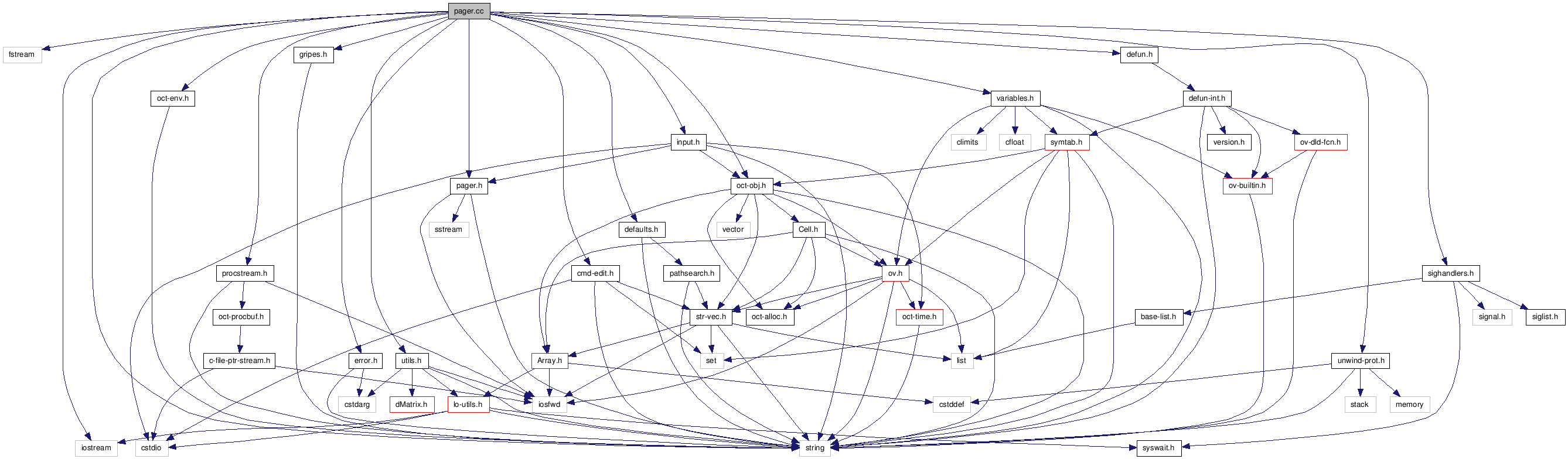|
Functions |
| void | flush_octave_stdout (void) |
| | DEFUN (diary, args,,"-*- texinfo -*-\n\
@deffn {Command} diary options\n\
Record a list of all commands @emph{and} the output they produce, mixed\n\
together just as you see them on your terminal. Valid options are:\n\
\n\
@table @code\n\
@item on\n\
Start recording your session in a file called @file{diary} in your\n\
current working directory.\n\
\n\
@item off\n\
Stop recording your session in the diary file.\n\
\n\
@item @var{file}\n\
Record your session in the file named @var{file}.\n\
@end table\n\
\n\
With no arguments, @code{diary} toggles the current diary state.\n\
@end deffn") |
| | DEFUN (more, args,,"-*- texinfo -*-\n\
@deffn {Command} more\n\
@deffnx {Command} more on\n\
@deffnx {Command} more off\n\
Turn output pagination on or off. Without an argument, @code{more}\n\
toggles the current state.\n\
The current state can be determined via @code{page_screen_output}.\n\
@end deffn") |
| | DEFUN (terminal_size,,,"-*- texinfo -*-\n\
@deftypefn {Built-in Function} {} terminal_size ()\n\
Return a two-element row vector containing the current size of the\n\
terminal window in characters (rows and columns).\n\
@seealso{list_in_columns}\n\
@end deftypefn") |
| | DEFUN (page_output_immediately, args, nargout,"-*- texinfo -*-\n\
@deftypefn {Built-in Function} {@var{val} =} page_output_immediately ()\n\
@deftypefnx {Built-in Function} {@var{val} =} page_output_immediately (@var{new_val})\n\
Query or set the internal variable that controls whether Octave sends\n\
output to the pager as soon as it is available. Otherwise, Octave\n\
buffers its output and waits until just before the prompt is printed to\n\
flush it to the pager.\n\
@end deftypefn") |
| | DEFUN (page_screen_output, args, nargout,"-*- texinfo -*-\n\
@deftypefn {Built-in Function} {@var{val} =} page_screen_output ()\n\
@deftypefnx {Built-in Function} {@var{old_val} =} page_screen_output (@var{new_val})\n\
Query or set the internal variable that controls whether output intended\n\
for the terminal window that is longer than one page is sent through a\n\
pager. This allows you to view one screenful at a time. Some pagers\n\
(such as @code{less}---see @ref{Installation}) are also capable of moving\n\
backward on the output.\n\
@end deftypefn") |
| | DEFUN (PAGER, args, nargout,"-*- texinfo -*-\n\
@deftypefn {Built-in Function} {@var{val} =} PAGER ()\n\
@deftypefnx {Built-in Function} {@var{old_val} =} PAGER (@var{new_val})\n\
Query or set the internal variable that specifies the program to use\n\
to display terminal output on your system. The default value is\n\
normally @code{\"less\"}, @code{\"more\"}, or\n\
@code{\"pg\"}, depending on what programs are installed on your system.\n\
@xref{Installation}.\n\
@seealso{more, page_screen_output, page_output_immediately, PAGER_FLAGS}\n\
@end deftypefn") |
| | DEFUN (PAGER_FLAGS, args, nargout,"-*- texinfo -*-\n\
@deftypefn {Built-in Function} {@var{val} =} PAGER_FLAGS ()\n\
@deftypefnx {Built-in Function} {@var{old_val} =} PAGER_FLAGS (@var{new_val})\n\
Query or set the internal variable that specifies the options to pass\n\
to the pager.\n\
@seealso{PAGER}\n\
@end deftypefn") |